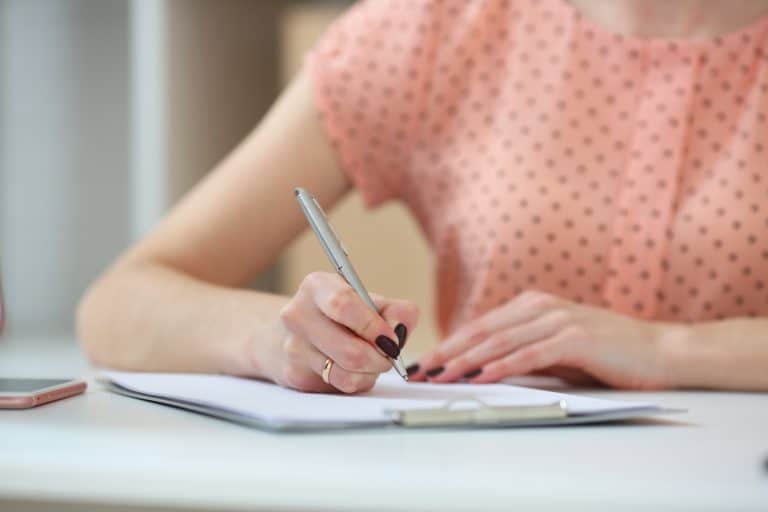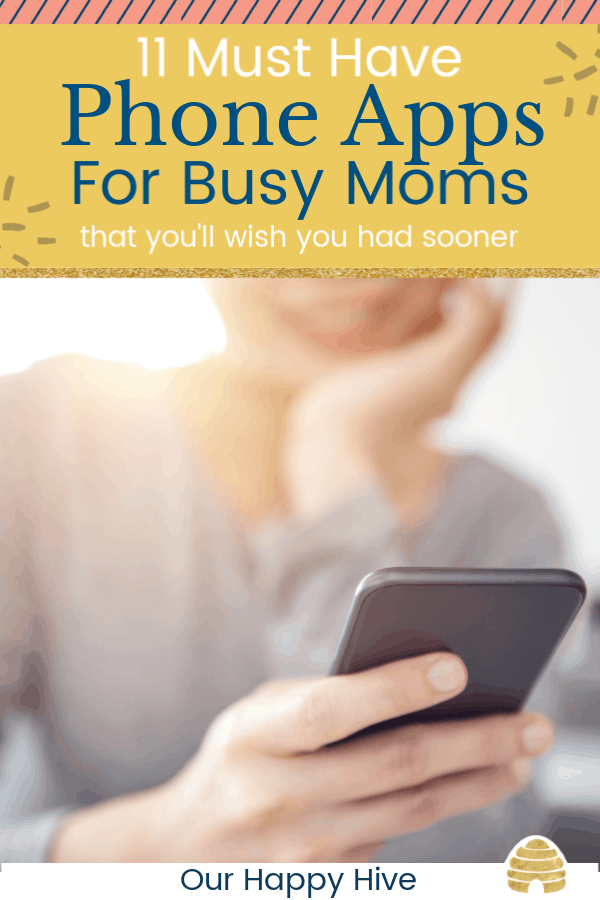
I AM an organized person, but I need all the help I can get with time management and productivity. Phone apps help you keep things in check, plan ahead, save and manage money, and remember things. If you feel like you have too much to do and not enough time check out this list of must have phone apps for moms!
Imagine this. I roll over, look at the alarm clock and ponder if I can get just 15 more minutes of sleep. I nudge my husband…he needs to start getting ready for work. Next, I have a hot Americano and a quick check on the computer. And then, our discussion about the day…”What? You’re driving to an out of town meeting today? My car is on empty, how will I get the kids to school? Did you know Little Miss. E has piano tonight and I have book club? Oh great! Toddler G’s not feeling well either?” On any given week, I need all of the help I can get. Depending on how much sleep I’ve had or how much communication my husband and I have had, I need an extra brain so that one of us doesn’t forget and the other is in the know!
Can you relate? If there are days when you feel like life is getting the best of you, and your to-do list is out of control, check out these apps for practical help you can use now!
This post may contain affiliate links. For more information, please read my Affiliates Disclosure.
Organization Apps
Trello
Trello is the queen of lists. You can make countless lists for groceries, vacations, home renovations, you name it! It allows you to create multiple “boards” and then lists within each board. As an example, I have a board for family responsibilities, which includes things like errands to run or things to pack for an upcoming vacation. I have a board for work, that has a list for each project I’m working on. Lastly, I have a board for my blog that has a list for each category in my blog and potential future post ideas. This app is super flexible. You can add details to each part of your list, add color coded labels, and archive it once it’s complete. Trello is free (they have a paid version, but I haven’t used it). It’s also accessible on both a computer, tablet, and phone.
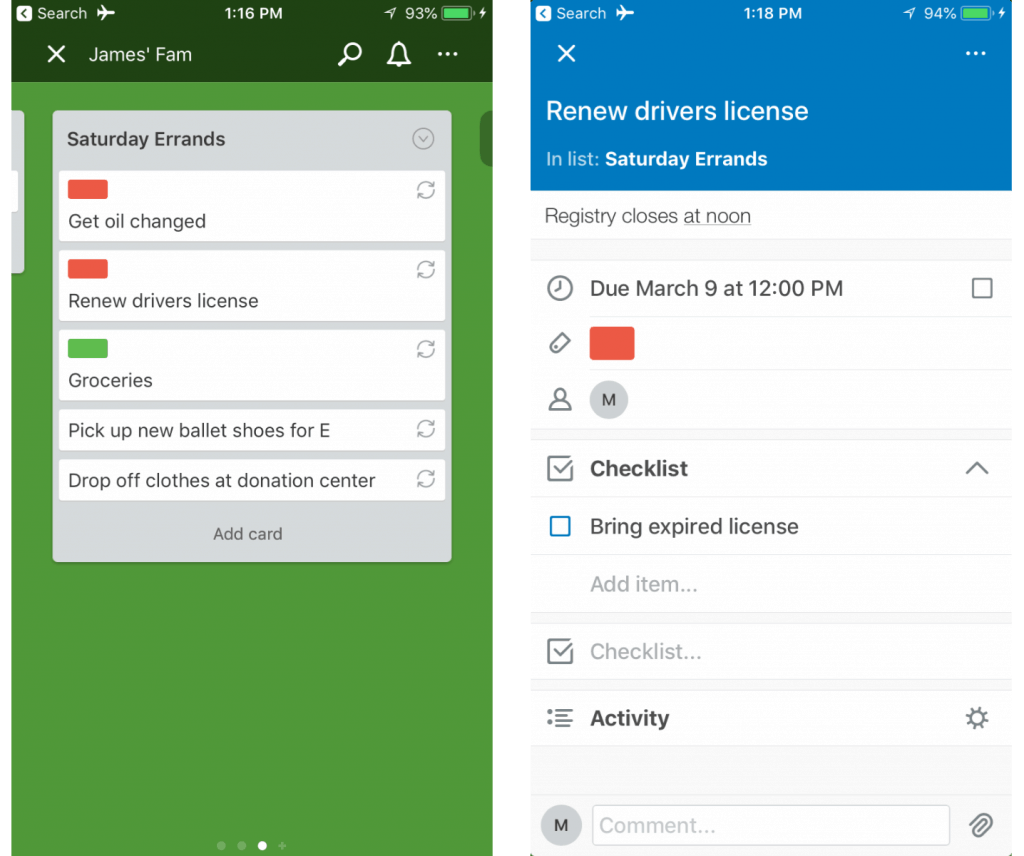
Meals & Groceries Apps
Every week I plan our family’s meals and grocery list. Anything I can use to help save time with this chore is hugely appreciated. There are a few I’ve used over the years.
Cozi Family Organizer
Recently I started using the Cozi Family Organizer. I LOVE IT!!! What I love most is the meal planning and grocery shopping functionality. You can easily import recipes, add the ingredients to a grocery list, and meal plan all from the same app. It also has multiple lists, so, for example, we have one list for the regular grocery store and another list for Wholesale stores (e.g. Costco / Sam’s). Wait, what?!? Why haven’t I thought of this before- multiple grocery lists? We go to Costco about every other week, so we constantly have a specific list of things we can only find there.
Another thing I love about Cozi is that multiple people can access the same account. So, my husband and I can download the app on our devices. I can add something to the grocery list and if he’s out and I need him to pick up something, he can open the app and see the list.
Cozi also has a calendar sharing function where you can put all of your family’s activities with different color labels for each person. I haven’t used this functionality, because we’re on iCalendar via Apple. If we didn’t have a solution in place, Cozi’s looks like another good option. It’s Free, with a paid version (which I haven’t used). Finally, it’s also accessible via computer or mobile device.
All Recipes
Another great free app available on desktop or mobile device. I’ve used this one for years! It’s great for finding family friendly recipes. There is social proof with many people giving ratings and tips on each recipe. You can add the recipes to a grocery list which sorts the ingredients into the sections of the grocery store. You can also add items to the grocery list that are not associated with one of their recipes, but it is a manual process (unlike Cozi’s ability to upload recipes from other sites and in turn add to your list.) These days, I use All Recipes for its recipes, vs, Grocery List. I love that I can find recipes on the go and look up something if I’m at the grocery store and need inspiration for dinner that night.
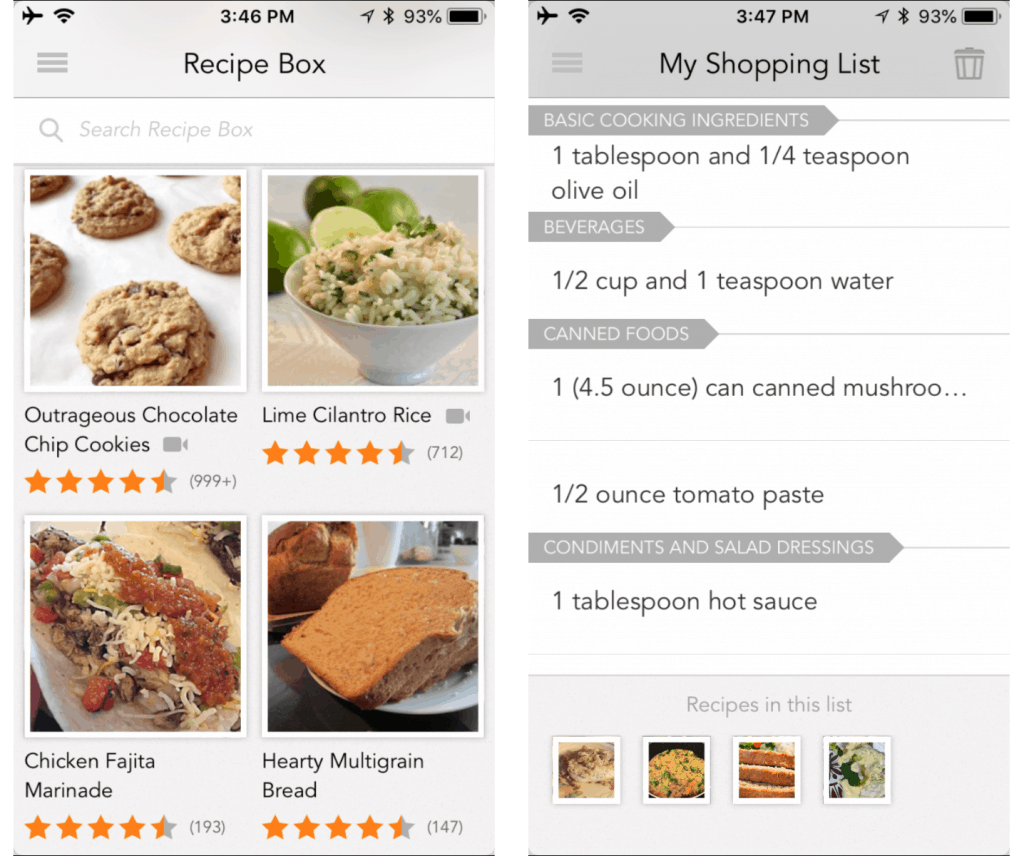
Instacart
Instacart is a grocery shopping app. Input your desired groceries, select the store of your choice, add credit card details and they will purchase and deliver your groceries. We don’t currently have Instacart in all parts of Canada, but I have used it when I travel to the states. It’s a great way to buy groceries when we go to my parents. I order online the day before and it’s at their house when we arrive. Sooo convenient!
Health & Fitness Apps
My Fitness Pal
My Fitness Pal is another favored app. I’ve used it for at least 8 years. It can track calories, health goals, and exercise. I love the barcode function that you can use to add items to your daily food tracker. Just use your smartphone’s camera to scan the barcode and it will find the product if it’s in their database. It provides a searchable food database of over 300,000,000 items! That’s pretty extensive! I also love that it works with many fitness trackers like Apple Watch or Fit Bits. It automatically tracks my steps and cardio activity.
Fitbit
I’ve tried a couple of fitness trackers and I keep coming back to Fitbit. It’s great for a number of reasons, one of which is its slick app. I’m kinda obsessed with the sleep tracking portion…maybe because we are constantly battling getting a kid out of our bed and I feel like our sleep is severely compromised. Now I can actually quantify it! “oh look, I got less than 6 hours of sleep, was awake for one hour and 15 minutes between 1 a.m. and 3 a.m….no wonder I want more coffee!”
Aside from the sleep tracking function, it also shows how many steps I’ve taken, the number of floors I’ve climbed, how many miles, calories, and minutes I exercised. It is one of the best fitness apps out there and helps me keep front and center one of my standing goals of exercise and health. Oh, and did I mention that it integrates with My Fitness Pal?!?
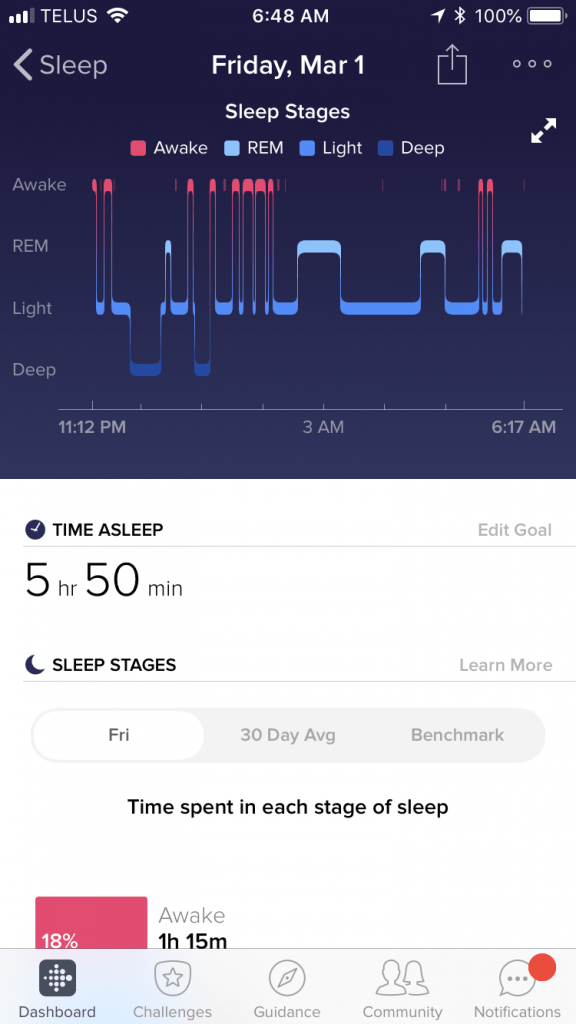
Travel Apps
Whether we are flying to visit family in another part of North America or take a kid to practice, we are always on the go. These apps help us get from point A to point B…and even save some money in the process.
Waze
A friend of mine introduced me to Waze when I was in Houston for a work meeting. In case you don’t know, Houston is often on the top 10 list of worst cities for traffic. In 2018, they were thrilled to not be in the top 10 (they were #11!). On that trip alone, Waze saved me numerous headaches by rerouting me when there was a traffic jam. I use it now pretty much any time I’m leaving our quadrant of the city. It tells you the fast way, how long it will take to arrive at your destination, where the next red-light camera is, and if there’s police or debris on the road ahead. Waze is free and it will take the stress out of getting somewhere, help you find the fastest way to get there with the fastest route for that specific time of day.
Trip Case
Have you ever searched through your email inbox trying to find a flight confirmation or eticket? When I do, I typically find all of the advertisements about seat sales and not the flight details. Trip Case helps me stay organized for every flight. I even put my husband’s business flights and my parent’s travel details in there, to help track progress and inform pick up times. You can link it to your email account and flight details will automatically upload or you can type in your confirmation code to add it to your upcoming trips. It will notify you if there’s a delay or when a flight has landed, which is particularly helpful if you’re picking someone up from the airport.
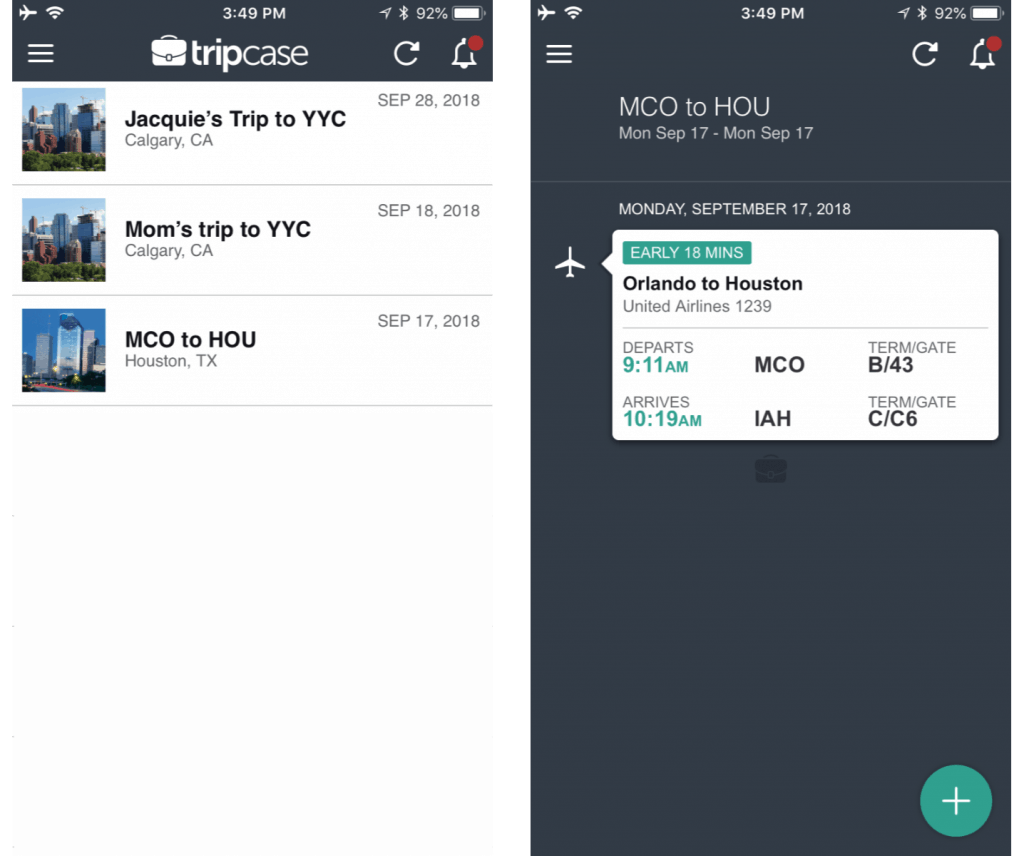
Gas Buddy
This one is new to me. I recently learned about it from a friend. It’s an easy peasy app. Once again, it’s free. Just add your Zip or Postal Code and it will tell you the prices of the gas stations closest to you. It will tell you the price spread from the highest to lowest. For example, I could see that there was a 30 cent per gallon difference from the highest to lowest cost. And guess what, the highest price one was in my neighborhood! The one I go went to often.
Finance Apps
Mint
Speaking of saving money, another app we love is Mint. It’s great for setting and managing a personal budget. You can link bank accounts, stock accounts, and credit cards. You can set budgets and create reports. It will send you notifications of upcoming bills and let you know when you’ve overspent in an area. It’s available on computer as well as mobile devices and it’s Free!
Social Apps
Outside of the standard social media apps, (Facebook, Instagram, etc.) there are a couple of other ways we like to keep up with friends and family.
TouchNote
My husband stumbled upon TouchNote and loves it! You can take pictures with your phone, upload them to the app, and create personalized postcards to send to friends and family. This is a paid app, but you can send postcards from anywhere in the world. We’ve sent them from Canada, the United States, and Mexico. Recently, my husband discovered how to create a QR code, so now, he’ll take a video of our kids, upload it to a YouTube Channel and then add the QR code to the postcard. When our friends receive the card, they can see the pictures we’ve included and scan the QR code to actually see a video of the fun we’ve had.
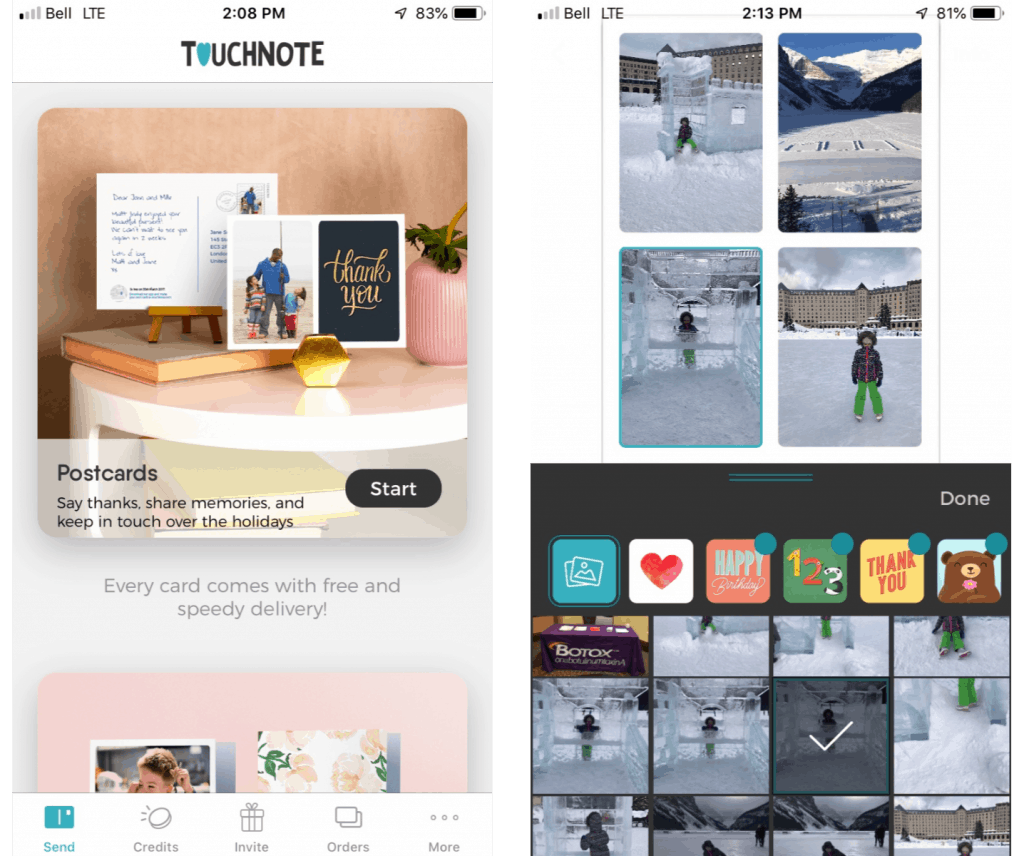
Find My Friend
This is another great one for families. You can add your family members to your account and track their location at any time. Now, that could seem a little big brotherish, but there are specific times when it makes a lot of sense. If you have a teenager with a phone it can be helpful to locate them at dinner time, perhaps you have an aging parent that’s a little forgetful, or if you or your spouse travels for work and you’re unsure when they are going to be home, it can be super helpful. I believe this one is only for iPhones.
HUGE impact
All of these apps help me in small ways. At the end of the day, a thousand “small ways” makes a HUGE impact. They make life easier, help us keep track of thousands of details, and increase our productivity. They help my husband and I stay on the same page, maximize our time, and stretch our dollar. Essentially, they limit the need for shocking conversations in the morning where we learn that one person will be out of town, a kid has an unexpected activity yadda yadda. Bottom line – If you have lots of details swimming around in your head, try out a few of these apps and see if they make a difference!

Looking for more tips to help you get more done in less time? Check these out: